
We love trying out new craft and DIY projects! If you do too, then be sure to snag these terrific FREE eGuides courtesy of Craftsy. Each one is a free downloadable PDF regularly priced at $4.99 each. It doesn’t say how long the free promo will last, so be sure to head on over using the links below and get your free eguide now:
FREE Craft, DIY and Hobby eGuides [PDF]
>Photography
eGuide: Better Photos Now: Beginner Photography Tutorials
>Cake Decorating
eGuide: Not-So-Basic Buttercream Decorating Ideas
>Food & Cooking
eGuide: Delicious Doughnut Recipes You Can Make at Home
>Jewelry
eGuide: Beginners Guide to Wirework for Beautiful Jewelry
>Paper Crafts
eGuide: 6+ Stash-Busting Paper Craft Projects
>Drawing
eGuide: Drawing the Human Face: A Primer
>Painting
eGuide: Beginner’s Guide to the World of Watercolor
>Gardening
eGuide: Success With Container Gardening
>Woodworking
eGuide: Woodturning Basics for Beginners
>Drawing
eGuide: How to Draw a Dog and Cat
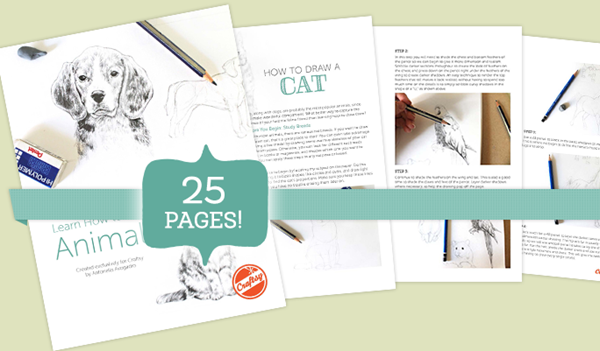
Ready for more? Craftsy offers full-length interactive online video classes with top instructors. Read the review of the Craftsy Knitting Class I took using my iPad! Then visit Craftsy.com to check out all their offerings, including some free online mini-classes.


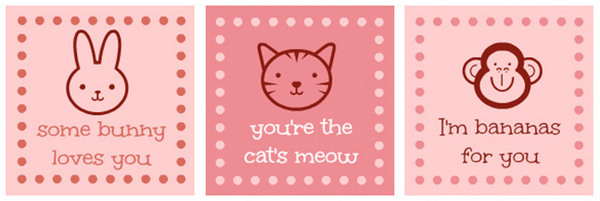
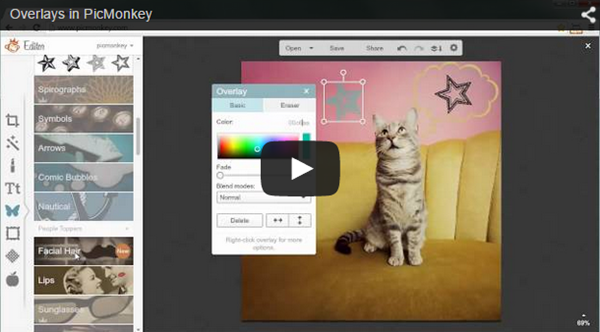



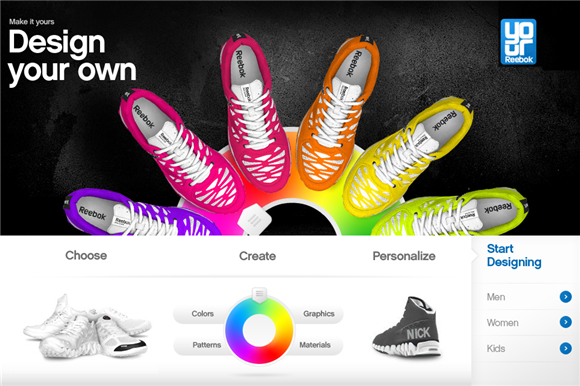
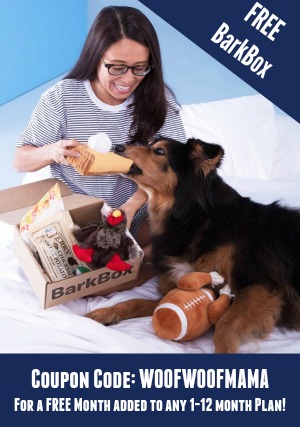
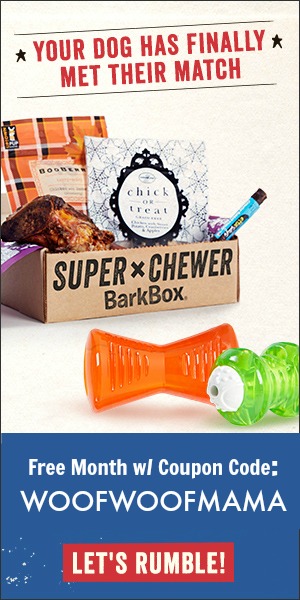










Let’s Connect: