![]()
Woof Woof Papa and I just finished our second week on the Nutrisystem weight loss program and we’re already starting to see results. Last week I told you about what to expect when your first Nutrisystem food order arrives and how we got started by organizing everything. Although it can seem overwhelming at first, we’ve been pleasantly surprised at how simple the system is to follow!
What’s really been helping us learn the program and stay on top of everything is all the fun and easy to use apps, trackers and other online tools Nutrisystem provides for members. I’ve already done a quick live chat with an online counselor when I had a question about my favorite Chobani yogurt and she was super friendly and helpful (more exciting news about Chobani soon!!!).
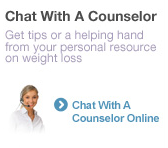
What I like most so far is how I can log my info on either my laptop, iPad or phone depending where I am and what I’m doing…once you’ve created your online profile, it all syncs together to save the information in one place! So helpful since keeping tabs on what you eat and when is essential to staying on track. It’s not necessary to memorize everything since it’s all laid out so nicely, that the log also serves as a meal planner. You can use it to decide what to eat by browsing the options, and then record what you ate by adding items. Here’s what the phone app looks like when you are in the meal planner section:
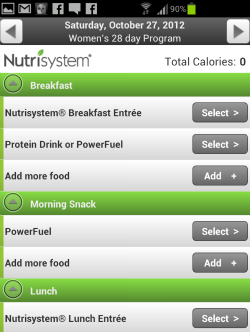
Since Nutrisystem also recommends that everyone drink at least 64 oz of water daily, there is also an easy tracker to tick off glasses in 8 oz increments so you know how you’re doing throughout the day. They also send a really nice big water bottle that you can use to measure your water and make sure you are drinking enough.
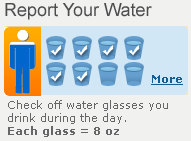
There are apps and tickers to help track BMI (body mass index), measurements, exercise and more. They’ve all been easy to use so far and I’ll tell you more about them in the weeks ahead.
Since you are probably wondering how we did this week with our weight loss, I’ll show you the fun Weight Goal Tickers we’ve each created from the Nutrisystem Ticker Workshop. We each chose our own background, theme and colors, and once you make a ticker, it automatically updates whenever you log your weigh-in or other info. It also can be part of your online profile when you participate in the forums and discussion groups in the members-only area of the website.
![]()
Garry lost 3 lbs this week and I lost 1. I’m kind of disappointed that I didn’t lose more, but I really need to step up the exercise! All in all we’re making progress, and I know it will take time to lose the weight. We didn’t put it all on overnight, after all! At the end of Week 2, hubby has lost a total of 13.8 lbs and I’ve lost a total of 5.4 lbs.

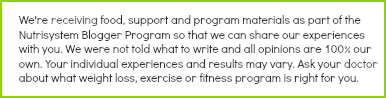
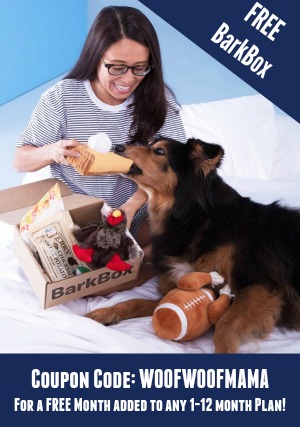
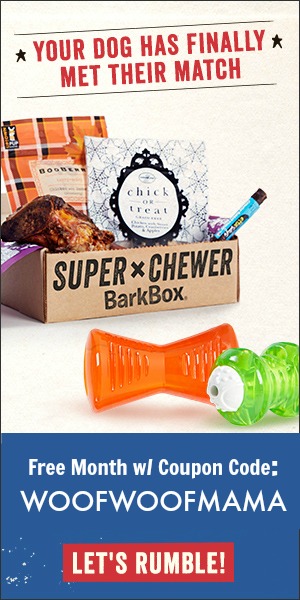










Great job so far! You and your husband are killing it! I love the program because, well, it totally works!!! 🙂
Thanks Amanda! I appreciate the encouragement…I was kinda disappointed to have only lost 1 lb this week. I mean we’ve cut out SO much crap from our regular diet that I just imagined the pounds would start falling off. I know it takes time and we just have to stick with it!
I am in need of a helpful app like this. I think it would really help me!
I like how you can sinc the app with all of your electronics. Kudos to both of you on your weightless!
I never knew they had so many tools to help with the process. Thanks for sharing.
That’s awesome!! You go girl!! (and Garry!)