I’m participating in a campaign for Mom Central Consulting on behalf of Healthgrades. I received a promotional item as a thank you for my participation.
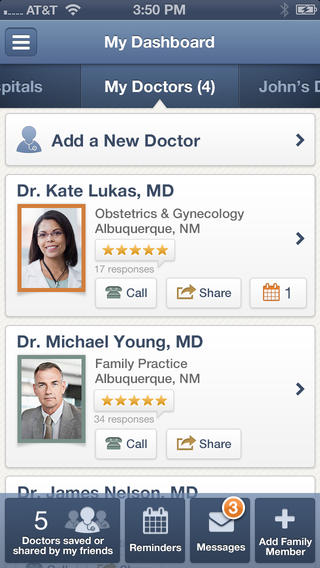
When we moved to Florida several years ago, we were completely new to the area. We didn’t know many people, so we went through a lot of trial and error at first finding new grocery stores, car repair, hair stylists…even doctors. I sure wish we’d known then about Healthgrades, the leading website for information on hospitals and physicians!
Healthgrades has a free app for iPhone that lets you research and locate specialists, family doctors, dentists and more. You can compare hospitals, save and share info from friends, and set appointment reminders to help you better manage your family’s health care needs.
After finally finding a doctor we love and going to her for quite some time, she’s relocating, so I’ll be using Healthgrades to research and choose a new primary care physician. It’s got a feature to help you to find doctors based on insurance coverage, which is super handy! And I love that you can get access to over a million consumer reviews from patients. Great to get real opinions from real people!
Even if you are already happy with your current physician, this app would be really helpful if you and your family travel. You never know when you might need to locate a doctor while on vacation or traveling for work!
Be sure to download and try the free Healthgrades app to use for your family.

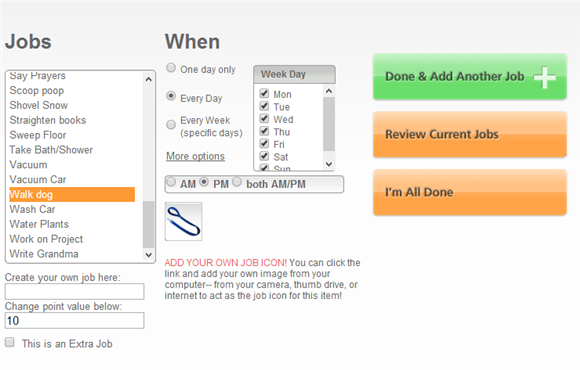






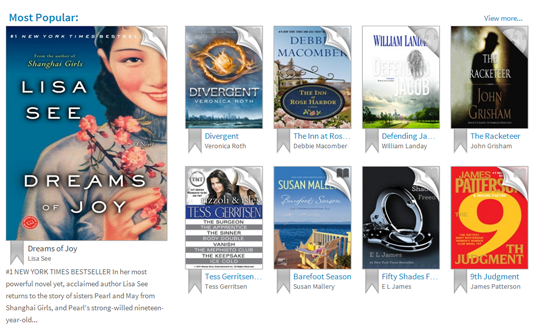
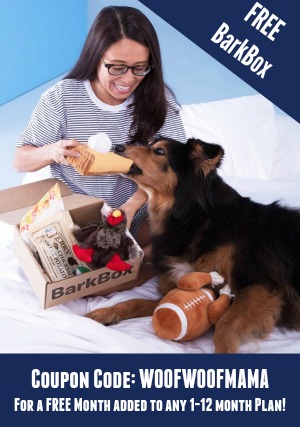
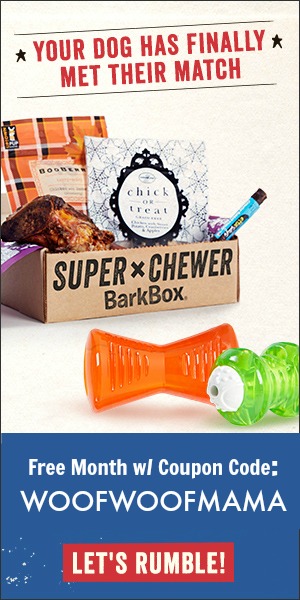










Let’s Connect: